Ext2Fsd is a file system driver that allows accessing (both reading and writing) EXT2, EXT3 or EXT4 partitions from Windows. It works with Windows 2000, XP, Vista and Windows 7.
Ext2Fsd has limited EXT4 support and by default it will load the filesystems in read-only mode, but you can force this if you really have to write on EXT4 partitions from Windows. Using it, your EXT partitions will be displayed just like native NTFS or FAT partitions, being accessible from Windows Explorer.
Please note that EXT4 partitions will be displayed as EXT3 (I've actually used EXT4 partitions for the tests but they show up as EXT3 in the screenshots throughout this post).
Supported Ext3/4 features in the latest Ext2Fsd version (0.51):
- flexible inode size: > 128 bytes, up to block size
- dir_index: htree directory index
- filetype: extra file mode in dentry
- large_file: > 4G files supported
- sparse_super: super block backup in group descriptor
- uninit_bg: fast fsck and group checksum
- extent: reading, writing with no extending.
- journal: only support replay for internal journal
- flex_bg: first flexible metadata group
Unsupported Ext3/4 features:
- journal: log-based operations, external journal
- extent: size truncating & expanding, file deletion
- EA (extended attributes), ACL support
Using Ext2Fsd
In my test, an error was displayed after installing Ext2Fsd but the application still works. After installation, restart your computer (this is probably not required if there's no error when installing Ext2Fsd) and open Ext2 Volume Manager from the menu:
Here, you can assign / change the drive letters for your EXT4/3/2 partitions or perform other operations. If you want to enable write support for an EXT4 filesystem, select "Ext2 Management", uncheck the "Mount volume in readonly mode" box and then click Apply:
You can also select if / which partitions to be automatically mounted on startup (don't use this for USB drives and such).
Ext2Fsd is a great way to access EXT4, EXT3 or EXT2 partitions from Windows, but it's not perfect and data corruption may occur (though it worked just fine in my test) so use it at your own risk! But of course, this can be avoided if you're not writing on the EXT2/3/4 partitions.
Download Ext2Fsd
from Web Upd8 - Ubuntu / Linux blog: http://www.webupd8.org/2011/08/access-ext4-ext3-or-ext2-partitions-in.html Shared by lonelicloud. 评论:

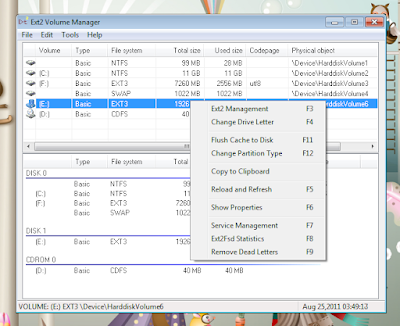
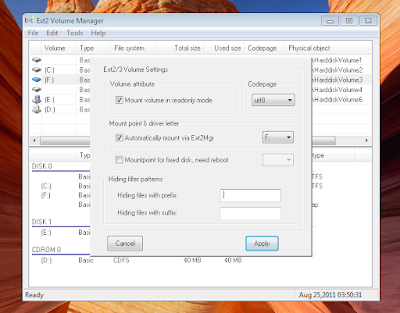
没有评论:
发表评论