This is not a GNOME vs Plasma comparison, this specifically for Ubuntu and its users, considering the innovative vision they had till now. Just very personal thoughs ordered by importance for Ubuntu success in my opinion.
1. Windows-like experience by default
The most important reason for me is that the new Ubuntu user generally was a Windows user. Plasma by default has a Windows-like look and feel: panel at the bottom with an icon to open a menu and search/launch applications and files, a task manager and a system tray. I installed Plasma to many Windows users during the years and they found it more intuitive than Ubuntu Unity and probably than GNOME 3. In fact I tried GNOME 3 many times but it took a while before I was able to understand the GNOME’s vision for workflow. It’s very interesting and innovative, but it’s imposed by default and you will learn how to use it well only if you want to do so or if you are a very experinced user of other particular UI. The Windows user that try Linux just want a working environment. I saw that Windows users that tried Plasma were satisfied from the first moment, start working and after a while (days, weeks) they customized their UI and explore new workflows, probably when they have free time and aren’t stressed by work.

2. Unity-like experience with one click
Who like Unity experience can easily get it from a fresh Plasma installation by using a Look&Feel package. There is already a package for that on KDE Store. Eventually, the Ubuntu installer could provide a choice at the end of the process asking which experience the user prefer (Windows-like/Plasma-default, Unity-like, Mac OS-like etc).

3. Simple by default, powerful when needed
KDE software, including Plasma and KDE Applications, is generally very simple and intuitive by default, but provides advanced features that user can easily discover with its own curiosity. Instead GNOME has a precise vision about minimalism, that means very elegant product but often also missing very important features for productivity.
4. Plasma Mobile
KDE is developing its alternative to Android with many tech things in common with Ubuntu Touch. Ubuntu enthusiasts’ experience with Qt and QML could be used in Plasma Mobile world. At the moment Ubuntu Touch apps can run in Plasma Mobile.
5. Convergence is the future
The original idea about convergence of UIs born in KDE. Canonical developed it with Ubuntu Touch and now Plasma Mobile and Kirigami are continuing that vision. Convergence is pursued also by Google and Microsoft and in the future it will be a very common feature. Smartphones becoming desktop PCs when plugged to keyboard, mouse and monitor, tablet becoming laptop, files and configurations shared across different form-factor devices are here. Plasma and Kirigami takes advantage of the best technologies for this purpose like Qt/QML and Wayland.
6. Kirigami apps that run everywhere
Let’s be honest: Plasma Mobile and others will not be real alternatives to Android in the short term. But being in the mobile world, on Android or iOS, is very important for every software manufacturer and in fact KDE litterally did a revolution with KDE Connect that improve the desktop experience with Android. But think also to apps like Nextcloud, both available on Linux desktop and Android that sync our files. To provide a better Plasma and KDE software experience we need this kind of companion apps on Android and iOS. Kirigami is here to provide a cross-platform UI framework for Linux Desktop, Windows, Mac OS, Android, iOS and Plasma Mobile.
7. Qt is not a Linux-thing only
Though Gtk could be a good product, its focus is on Linux desktop and it’s developed mostly for GNOME’s vision. KDE software uses Qt instead, that is one of the best products in the industry and it’s available on Windows, Mac OS, Android and iOS. While many developers prefer Gtk for their Linux apps, if the purpose is promoting FOSS we should open to other platforms and as I said, especially on Android and iOS because we currently don’t have a mobile alternative platform.

8. KDE Neon and its innovations
KDE Neon provides a new way to join development by providing a complete set of builds, including directly from git-stable and git-unstable repositories. Also, using Docker images of KDE Neon users are able to quickly test new features providing feedbacks or to hunt bugs. I find very useful to try a daily build to check if a bug was fixed before I report it.
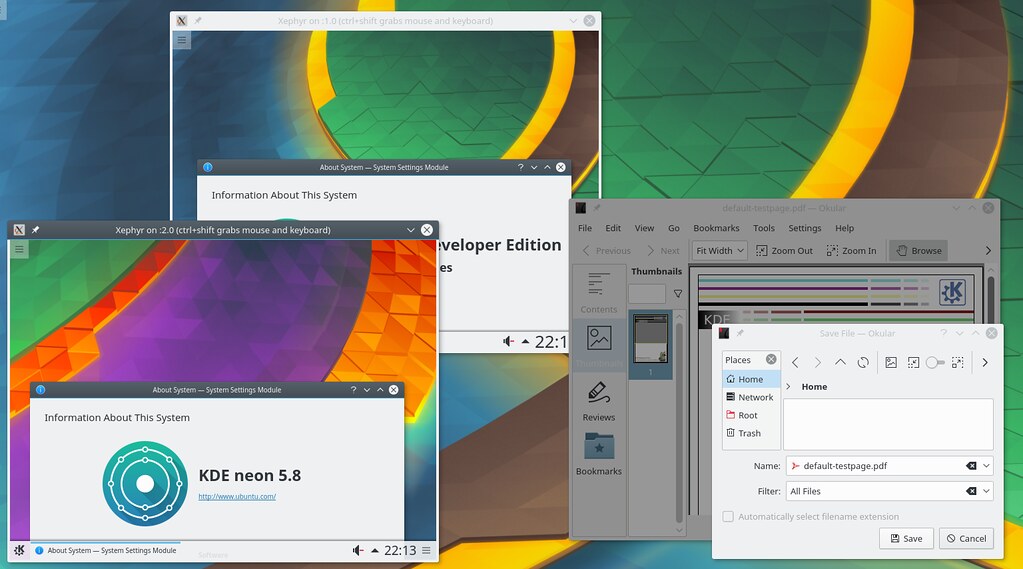
9. Integration with KDE Store
KDE software, including Plasma and Applications, can download very different types of addons from KDE Store without visiting any Web page, directly from applications: Plasma widgets, Plasma themes, Freedesktop icons, Service Menus for Dolphins, skins for Yakuake and many many others. We all see the success of Google Play Store and Apple’s one, the KDE Store and OpenDesktop in general is a step forward hosting addons. KDE integrations for them is continously improving: also Plasma Discover, the KDE’s software center, can manage addons from the KDE Store.

10. Breeze
Very personal thought: Breeze theme looks more modern and it’s adopted also in non-KDE products, for example Breeze icons are now used in Libreoffice.
![]()
没有评论:
发表评论